Why do we blog? Perhaps you feel you have things to say which the world would be interested in, or maybe you’re very passionate about a topic and your friends are sick of hearing you talk about it! I have a blog like that; it’s simply a sounding board for me to jabber on about a particular hobby of mine which none of my friends take part in.
But the main reason for blogging, I think, is to make some money out of it. Let’s face it, we all enjoy blogging and we all enjoy making money, so why not combine the two? But as we all know, it’s not that easy to make money from blogging, at least at first. So I did some research and found some plugins which could make monetising a blog just that bit easier. Please note that I haven’t used every one myself yet, so I’d welcome your feedback in the comments if they’ve worked (or not) for you!
Amazon Associate
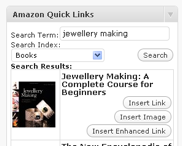 I use this one myself and it’s invaluable if you have an Amazon affiliate account. Once the plugin is installed and set up with your access keys (found on your Amazon affiliates profile) it’s really simple to add in affiliate links to your posts by way of a simple search box on the New Post screen.
I use this one myself and it’s invaluable if you have an Amazon affiliate account. Once the plugin is installed and set up with your access keys (found on your Amazon affiliates profile) it’s really simple to add in affiliate links to your posts by way of a simple search box on the New Post screen.
Simply highlight the text you want as the link, enter the search term relevant to the post in the side widget, select the category and hit search. It will bring up a list of products from Amazon and you just click on one of the insert buttons to put it straight into the post you’re writing.
You can also enter sidebar widgets as easily as setting up any other widget; on your widget page you’ll see several available widgets that just need to be dragged and dropped into the relevant sidebar panel. You can set up product carousels, favourites, product clouds, MP3 clips and there’s also a search widget. Each one can be customised to match your site and is linked to your affiliate ID, generating revenue each time a user clicks and purchases.
The money you earn from this plugin can be sent to a bank account or as an Amazon gift certificate. Sadly there’s no PayPal support yet but this will hopefully be implemented in the future.
Ad Rotator
 This is one I’ve recently been trialling and so far it’s working well. Once installed (in the usual way) it gives you a widget which looks like the default text widget box. You put your ad codes in here and use <!–more–> to separate each block. Each time your site is refreshed the ad will change.
This is one I’ve recently been trialling and so far it’s working well. Once installed (in the usual way) it gives you a widget which looks like the default text widget box. You put your ad codes in here and use <!–more–> to separate each block. Each time your site is refreshed the ad will change.
You can have more than one Ad Rotator block in your sidebars so you could have static ads too. The widgets can go in sidebars and footers and work with any ad size.
As there’s no CPM system with this plugin you can charge for ads in whatever method you like. I personally charge more for a static placement than a rotating one but it’s whatever works for you. The best thing about this plugin in the flexibility it offers you.
Kontera
 I installed this on a site I run which doesn’t use sidebars. As Kontera places contextual ads within the text of a page, the absence of sidebars didn’t matter. You need to register for a Kontera account first but that is quick and easy, and gives you your published ID which is then entered in the plugin setup. From there it’s simply a matter of choosing the colour of the links you want and adding the generated code into all the pages you want the ads to appear on.
I installed this on a site I run which doesn’t use sidebars. As Kontera places contextual ads within the text of a page, the absence of sidebars didn’t matter. You need to register for a Kontera account first but that is quick and easy, and gives you your published ID which is then entered in the plugin setup. From there it’s simply a matter of choosing the colour of the links you want and adding the generated code into all the pages you want the ads to appear on.
It can take up to 24 hours for ads to appear within your site text, so don’t do what I did at first and deactivate in frustration because it didn’t appear to have worked!
Kontera works in multiple blog platforms, so if you’re a fan of Blogger or Drupal you can also use this nifty plugin. Payments can be made via PayPal for best security.
MediaPass
 If you have content on your website which you’d rather keep behind a pay wall, then this plugin would seem to be an easy answer. I say “seem” only because I haven’t used it myself.
If you have content on your website which you’d rather keep behind a pay wall, then this plugin would seem to be an easy answer. I say “seem” only because I haven’t used it myself.
Once you’ve registered for a MediaPass account and the plugin is installed, it’s as simple as highlighting the content that you want to put behind the pay wall and choosing the subscription option to apply.
MediaPass take 35% of the revenue the plugin generates, which sounds like a lot, but you do get a lot of support and behind-the-scenes processes for that commission. Their technicians handle all the merchant fees, database management and all the other techy stuff so the blogger can just concentrate on the actual content.
Skimlinks
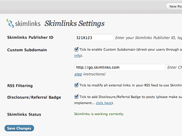 If you want to earn your money through affiliate marketing, Skimlinks looks to be the tool to go for. The plugin will convert any product links and references in your posts into affiliate links, which can be from any one of over 17,000 merchants on the Skimlinks database.
If you want to earn your money through affiliate marketing, Skimlinks looks to be the tool to go for. The plugin will convert any product links and references in your posts into affiliate links, which can be from any one of over 17,000 merchants on the Skimlinks database.
The advantage of using Skimlinks is that it allows the busy blogger to free up the time otherwise spent seeking out affiliate schemes, setting up tracking codes and maintaining the accounts. Skimlinks does all this for you, and you only need the one account with them to get access to all those different merchant programs.
Skimlinks takes a 25% commission from the merchant, but because of their standing with the merchants they can often negotiate a better rate so overall, you’d probably end up getting more money than if you’d set up all the links yourself. Plus, all the time it saves you means you have more time to write great content!.
Again, I haven’t yet used this one but I am thinking of trying it; has anyone has experience with this?
I’d love to hear feedback about all of these plugins, and if there are any which work especially well for you that you feel should be included. Please let me know your opinions in the comments!
All images taken at the WordPress Plugin Directory.
Louise is a financial writer for MoneySupermarket.com and a freelance copywriter/web designer. In her spare time she runs her wrestler husband’s website and blog. You can find her on Twitter: @louisetillotson.










